Batch requests by category now available for OPRAmachine Pro users
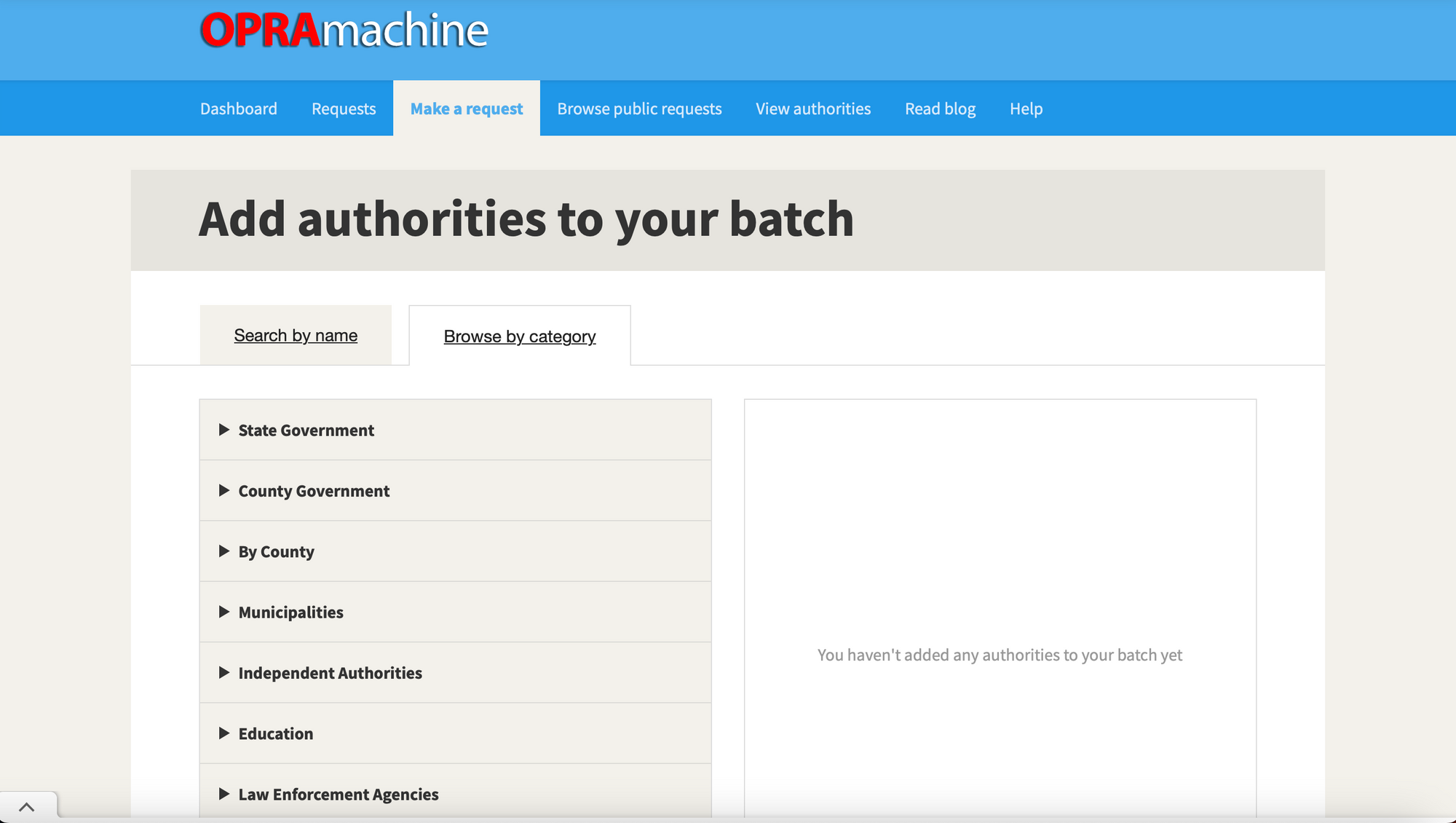
We are excited to announce the release of a new feature for our platform: batch request by category. This feature allows users to easily submit batch requests to entire categories of public authorities in just a few clicks. To prevent abuse of this powerful feature, this functionality is currently available to OPRAmachine Pro members.
Previously, making batch requests required manually selecting each individual public authority, which could be time-consuming and tedious. Now, with the new batch request by category feature, users can simply select the category they are interested in and submit their request to all relevant authorities in one go.
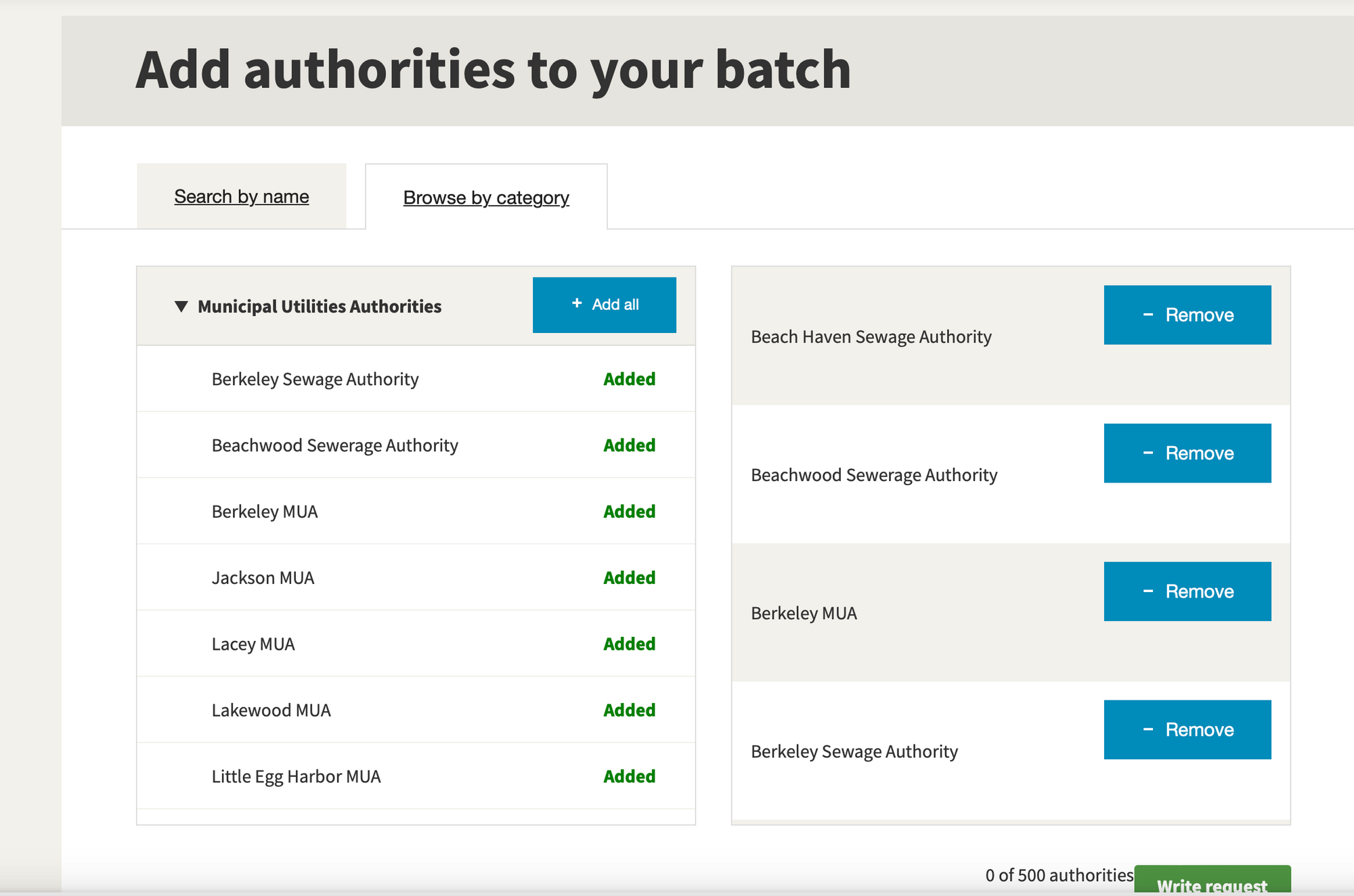
This new feature is particularly useful for users who need to make comparative research for academic purposes or bulk requests to gather business intelligence. It's also useful for public-interest open government advocacy, as this can be useful for requesting documents and data that would show how compliant particular localities are with state mandates. It also saves OPRAmachine users time and effort, allowing users to quickly and easily access the information they need.
To use the batch request by category feature, simply log in to your OPRAmachine Pro account and start a new batch request. Select "browse by category" from the main menu. From there, you can choose the category you want to submit your request to and follow the steps to complete your request.
We hope that this new feature will be a valuable addition to your OPRAmachine Pro experience and make it even easier for you to access public records. As always, we welcome your feedback and suggestions, so please do not hesitate to contact us with any questions or comments.